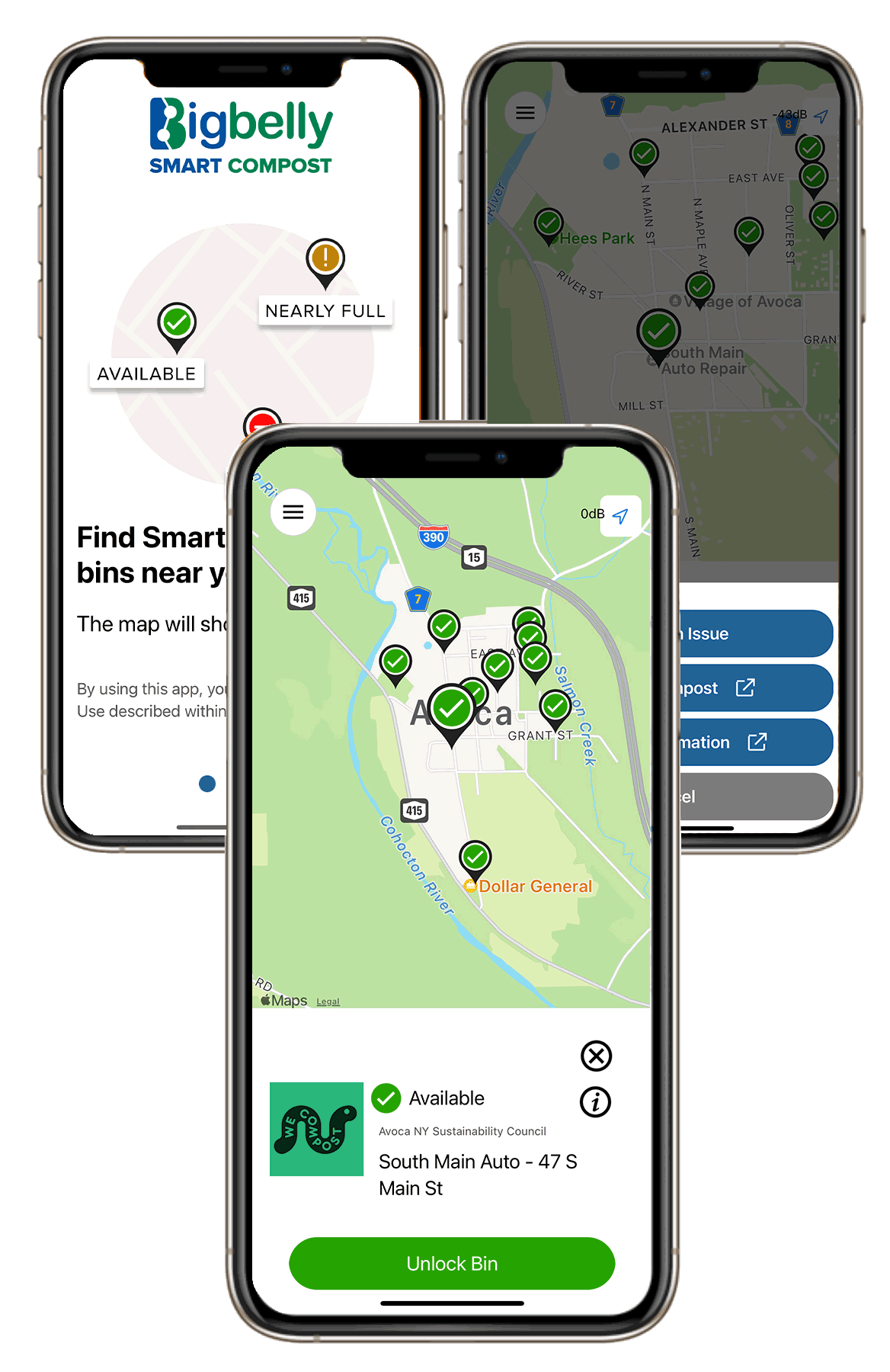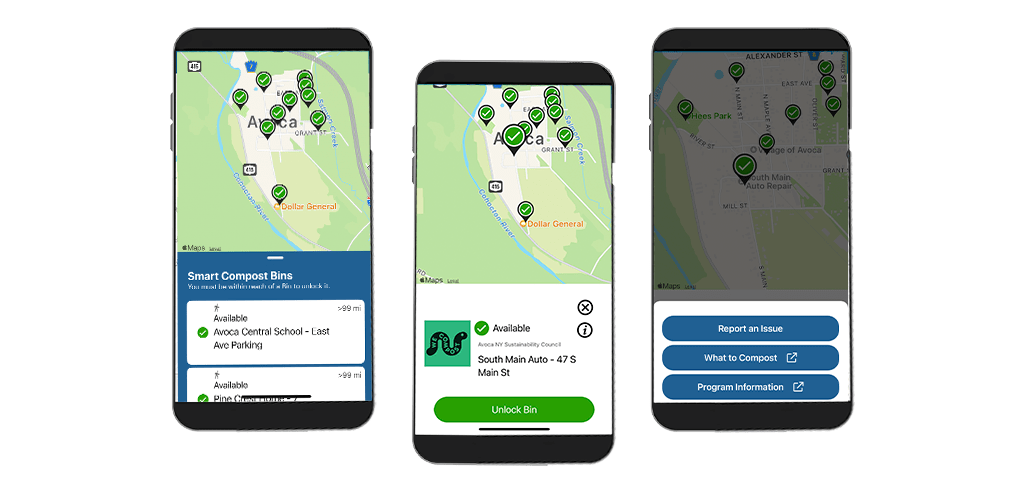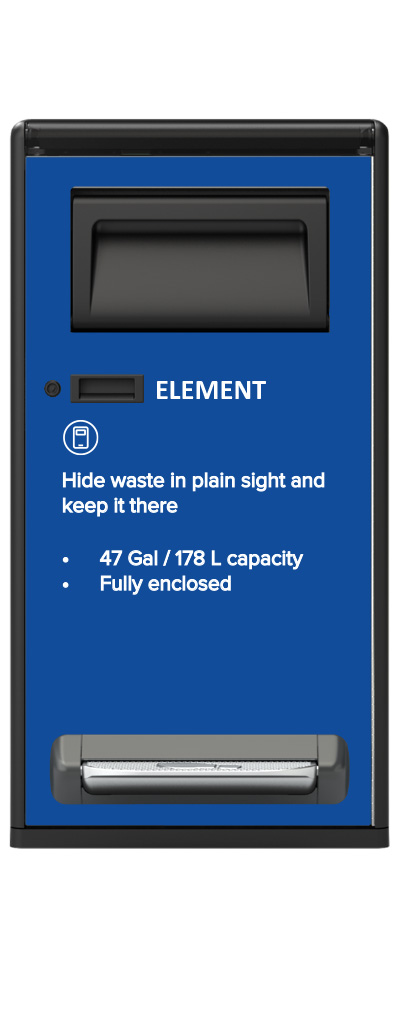Features
Find and Unlock
Locate Smart Compost bins nearby. See which ones are available for use. Unlock the bin with a simple tap of the “Unlock Bin” button to deposit food waste in the hands-free chute.
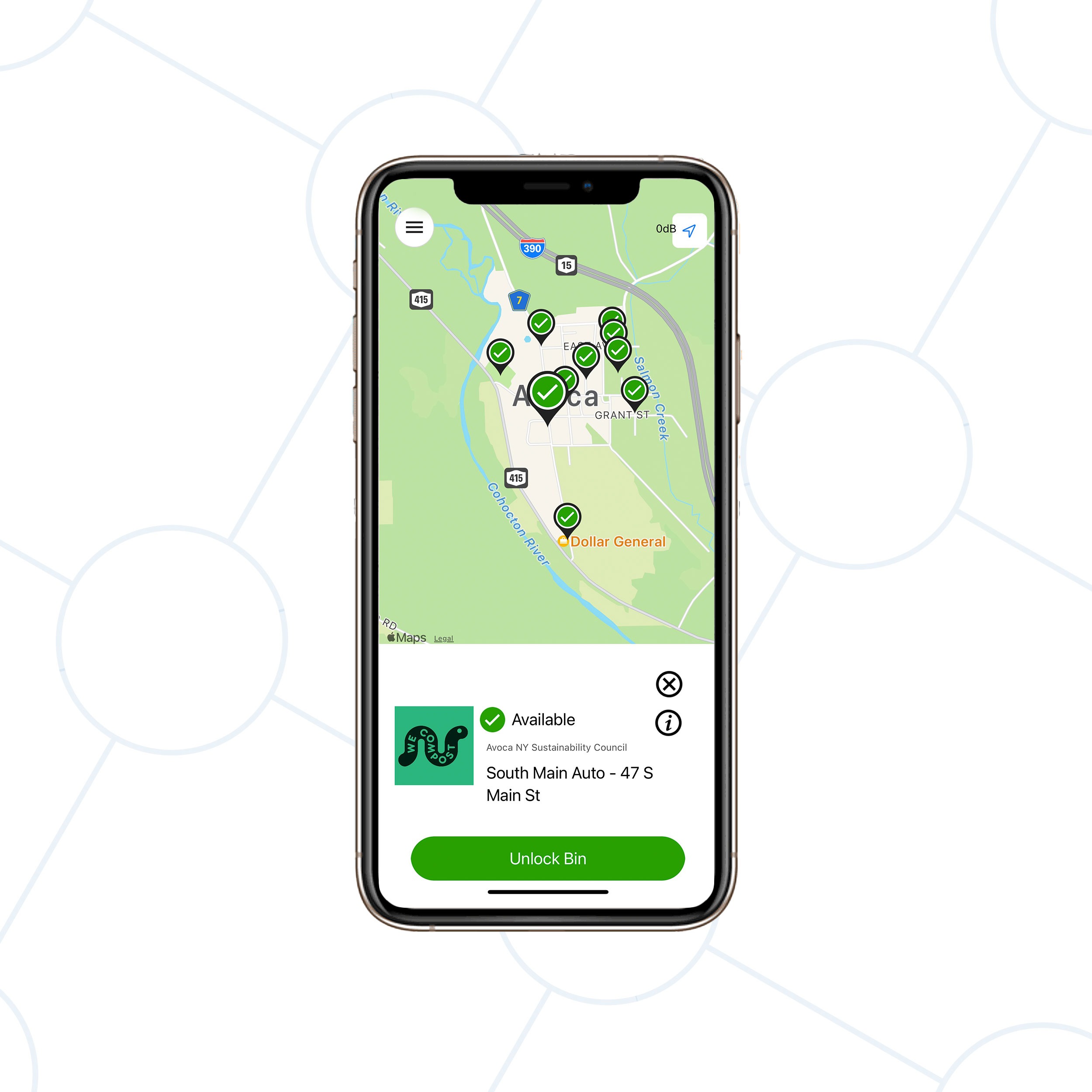
How to Use
Within the app, Residents have simple and straightforward tutorial screens on how to use Bigbelly’s Smart Compost bins.
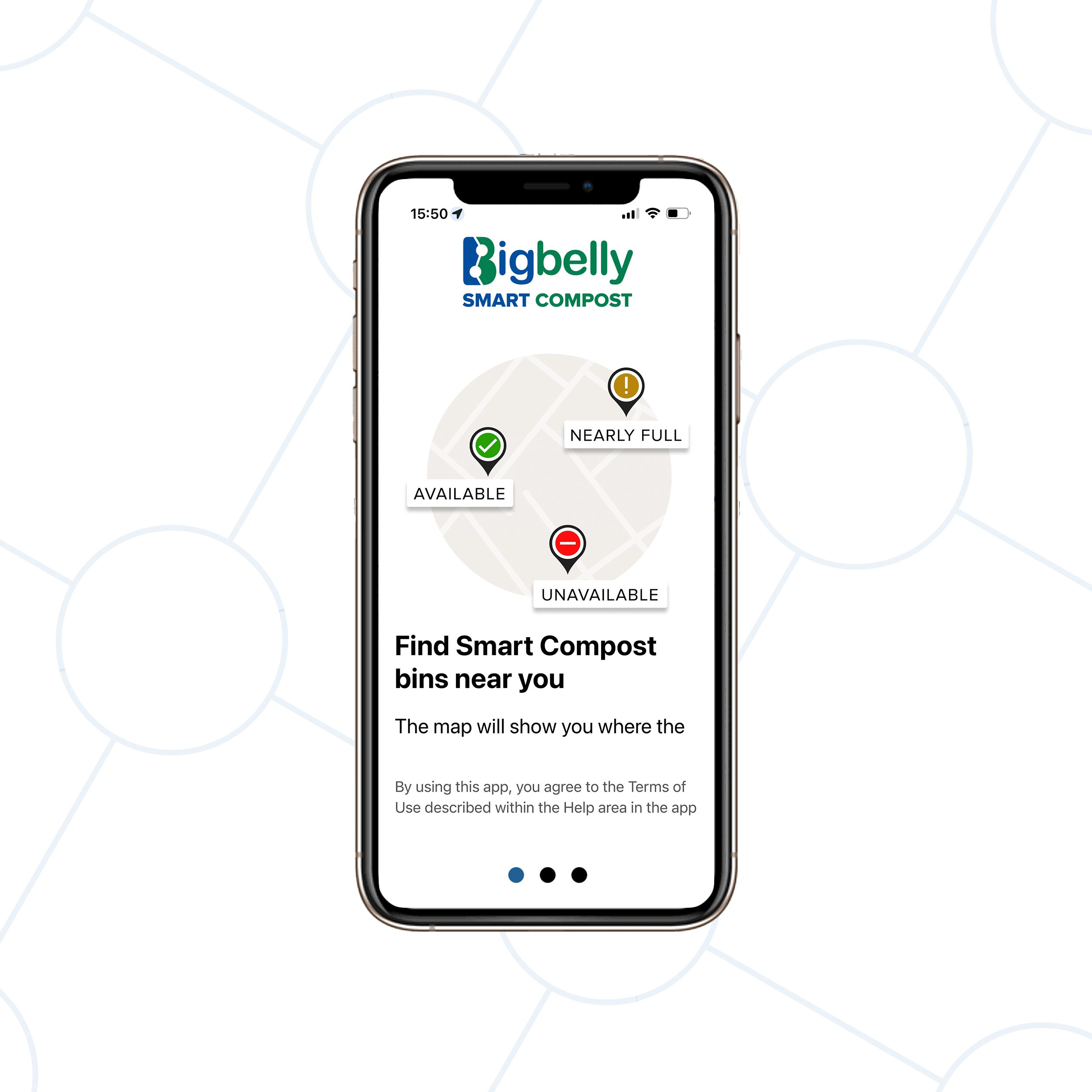
Configure to your Program
The app links to information about your specific food waste program. Residents can ask or report issues to you. You can provide residents with information on what can and can’t be put into the Smart Compost bins as well as general information about the program you’re providing – easily accessible through the Smart Compost app.
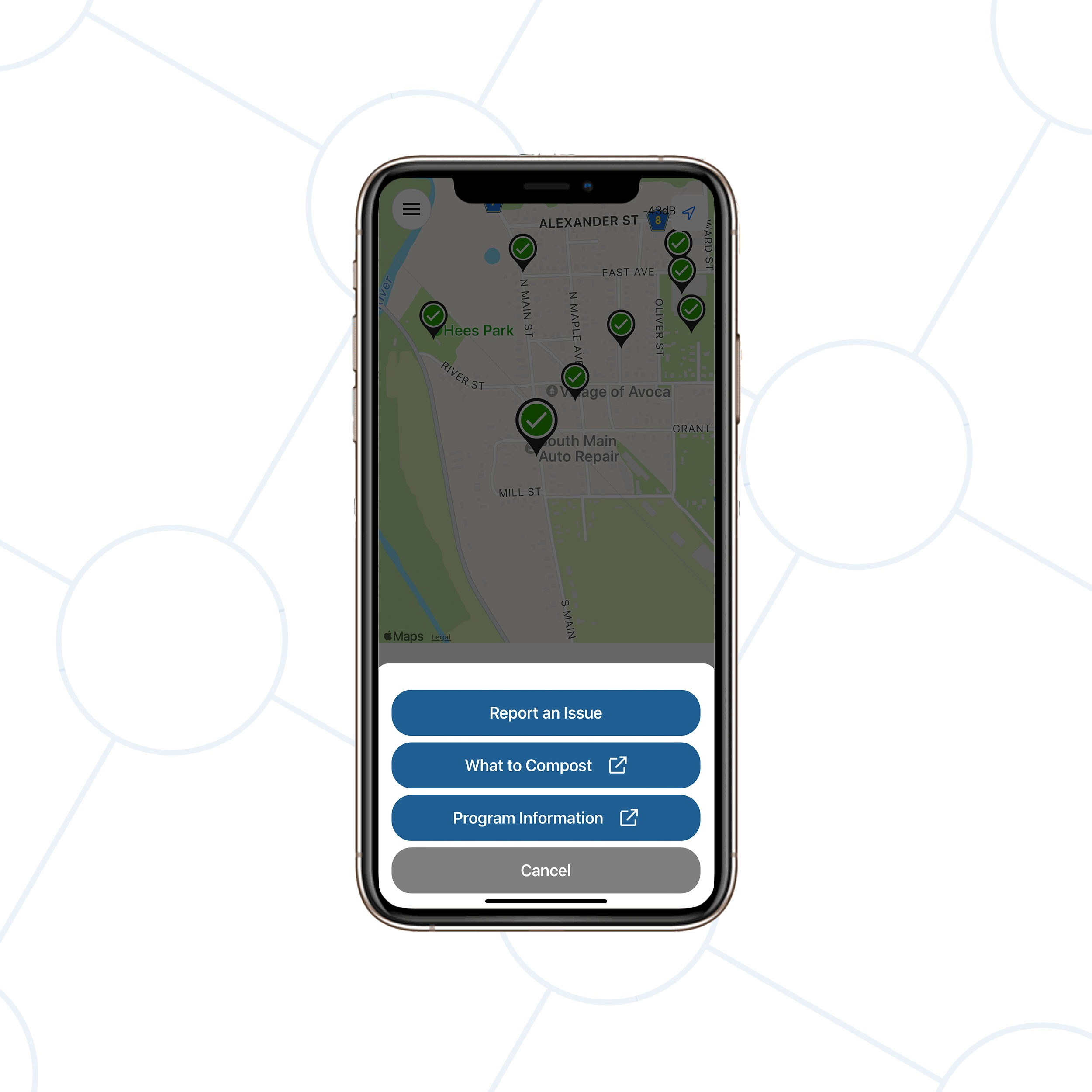
Automated Sign Up
The app doesn’t collect any personal information. Sign up is automated when the app is downloaded, providing the program operator with anonymous use statistics about the program overall and on a bin-by-bin basis.
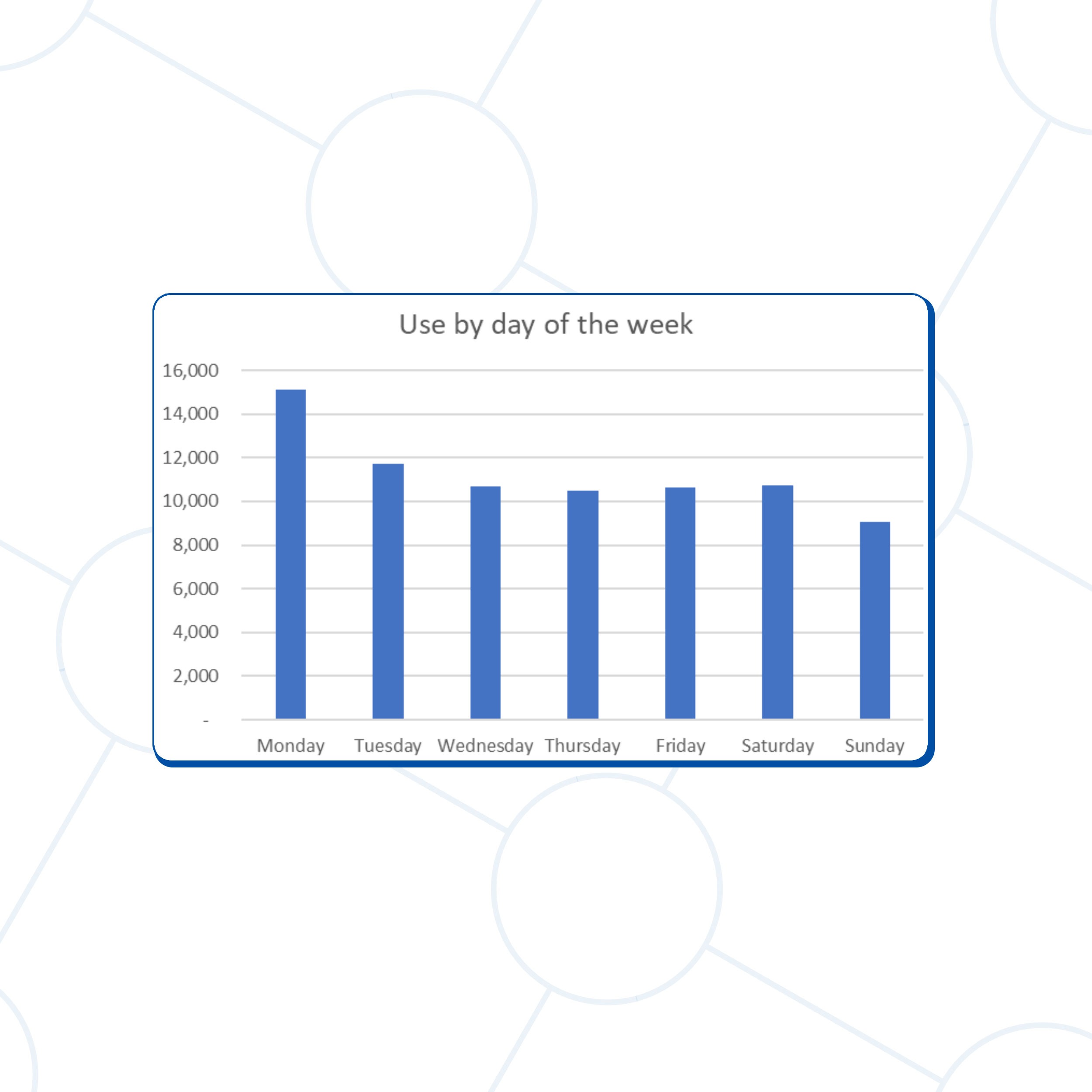

Watch Innovation at Work
Bigbelly goes beyond the bin to elevate the way we live, work, and play.
See how we’re transforming public spaces, one bin at a time.
Watch More from BigBellyDiscover the Full Suite of Bigbelly Offerings
Get in touch
Ready to make your space All Together Better? Fill out the contact form and start your journey with Bigbelly.